The Lem editor, which supports Common Lisp as well as other languages, works by default in the terminal with a ncurses frontend (it also has an experimental Electron frontend). It ships a nice Lisp REPL: it has good fuzzy completion, enough keyboard shortcuts, an interactive debugger, a completion menu, etc.
It is now possible to run Lem straight in its Lisp REPL. Run it with:
lem --eval "(lem-lisp-mode:start-lisp-repl t)"
The optional argument (t) was added recently (thanks, @cxxxr) and allows to start the REPL in fullscreen.
Here is it in action:
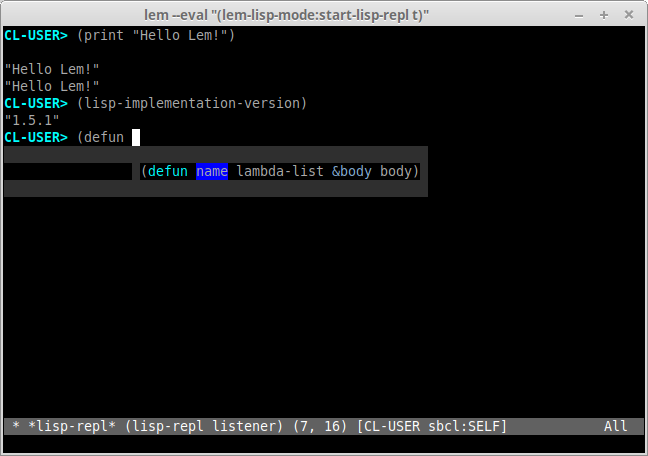
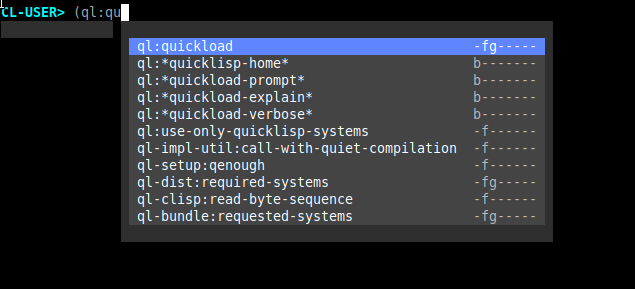
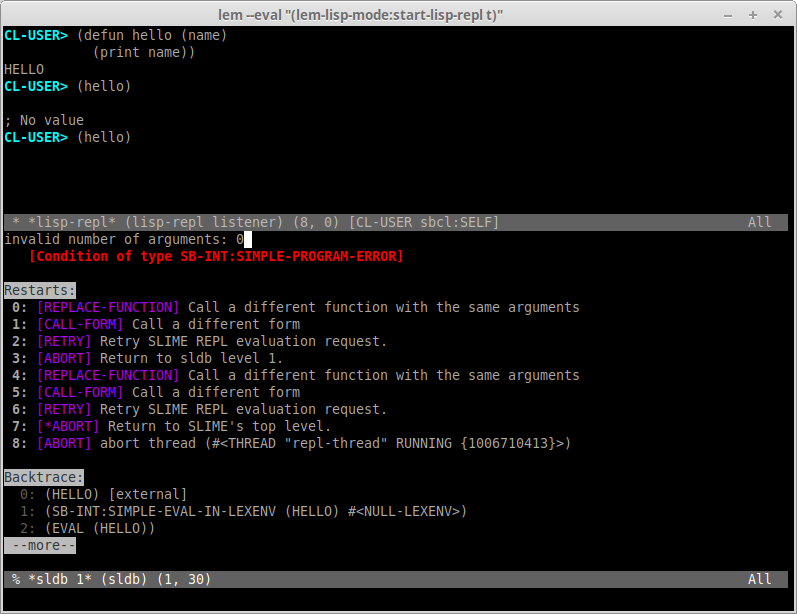
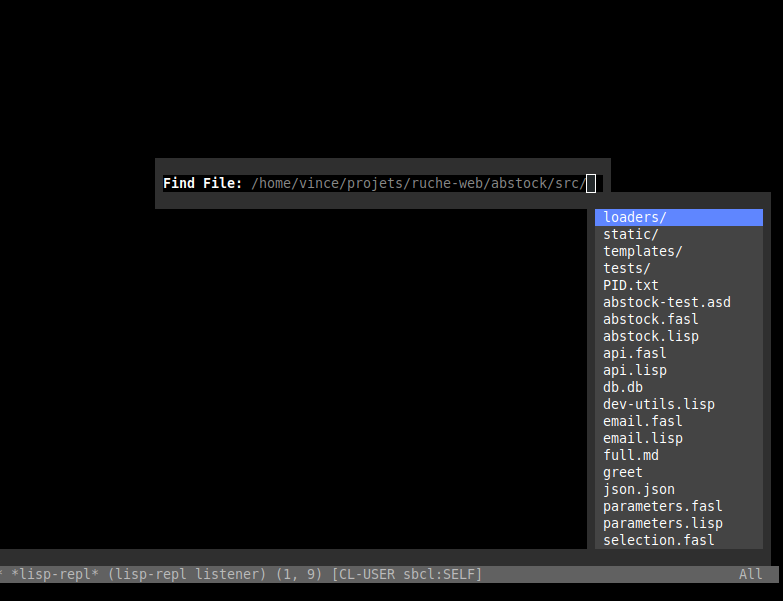
The other terminal-based REPL alternatives are:
but IMO, they now fall short compared to Lem’s features.
Installation
To install it, see its wiki. In short, do
ros install cxxxr/lem
or use lem-docker.
To install Roswell, do one of
brew install roswell # macos or linuxbrew
yay -S roswell
scoop install roswell # windows
# Debian package:
curl -sOL `curl -s https://api.github.com/repos/roswell/roswell/releases/latest | jq -r '.assets | .[] | select(.name|test("deb$")) | .browser_download_url'`
sudo dpkg -i roswell.deb
See its releases.
Usage (quickref)
Lem has Emacs-like keybindings, as well as a vi emulation (M-x vi-mode). Unfortunately, that is not documented much.
So, to open a file, press C-x C-f (you get the file selection dialog shown above). To save it, it’s C-x C-s.
To switch to the REPL: C-c C-z.
To compile and load a buffer: C-c C-k. To compile a function: C-c C-c.
To switch windows: C-x o. To make a window fullscreen: C-x 1. To split it vertically: C-x 3 and horizontally: C-x 2.
To switch buffers: C-x b.
To run an interactive command: M-x (alt-x).
See this Emacs & Slime cheatsheet to find more: https://lispcookbook.github.io/cl-cookbook/emacs-ide.html#appendix
Lem works out of the box for several programming languages (Python, Rust, Scala…). It also has an HTML mode, a directory mode… Lem needs to be discovered!